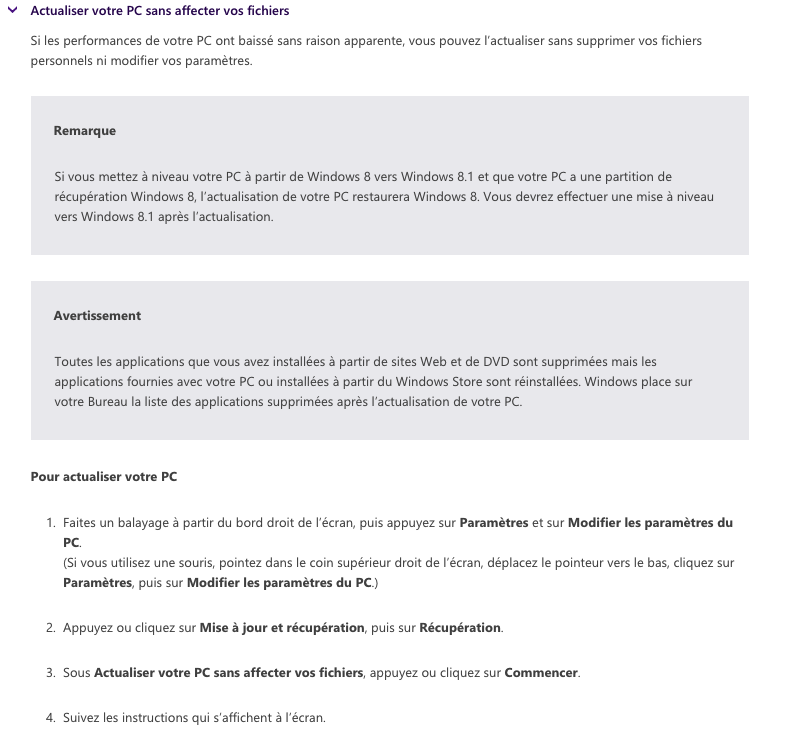UNKRD
Premium
- Inscription
- 22 Octobre 2011
- Messages
- 582
- Réactions
- 120
- Points
- 4 036
Bonjour à tous,
Je viens de télécharger Minecraft non-officiel (launcher Shiginima V2.000)
Lorsque je clique sur "Play" la fenêtre s'enlève, se relance, puis la, dans la fenêtre, il y a ce message d'erreur :
"[Client thread/ERROR]: Couldn't set pixel format
org.lwjgl.LWJGLException: Pixel format not accelerated"
Voici un screen de la fenêtre (lien lightshot) :
1-
2-
3-
[[EDIT : Rappel :
-Je suis sous Windows 8.1
-Tous mes drivers sont à jour.]]
Votre aide m'est très précieuse
Merci à vous!
Cordialement,
TheHelper.
Je viens de télécharger Minecraft non-officiel (launcher Shiginima V2.000)
Lorsque je clique sur "Play" la fenêtre s'enlève, se relance, puis la, dans la fenêtre, il y a ce message d'erreur :
"[Client thread/ERROR]: Couldn't set pixel format
org.lwjgl.LWJGLException: Pixel format not accelerated"
Voici un screen de la fenêtre (lien lightshot) :
1-
Vous devez être inscrit pour voir les liens ! Inscrivez-vous ou connectez-vous ici.
2-
Vous devez être inscrit pour voir les liens ! Inscrivez-vous ou connectez-vous ici.
3-
Vous devez être inscrit pour voir les liens ! Inscrivez-vous ou connectez-vous ici.
[[EDIT : Rappel :
-Je suis sous Windows 8.1
-Tous mes drivers sont à jour.]]
Votre aide m'est très précieuse

Merci à vous!
Cordialement,
TheHelper.
Dernière édition: